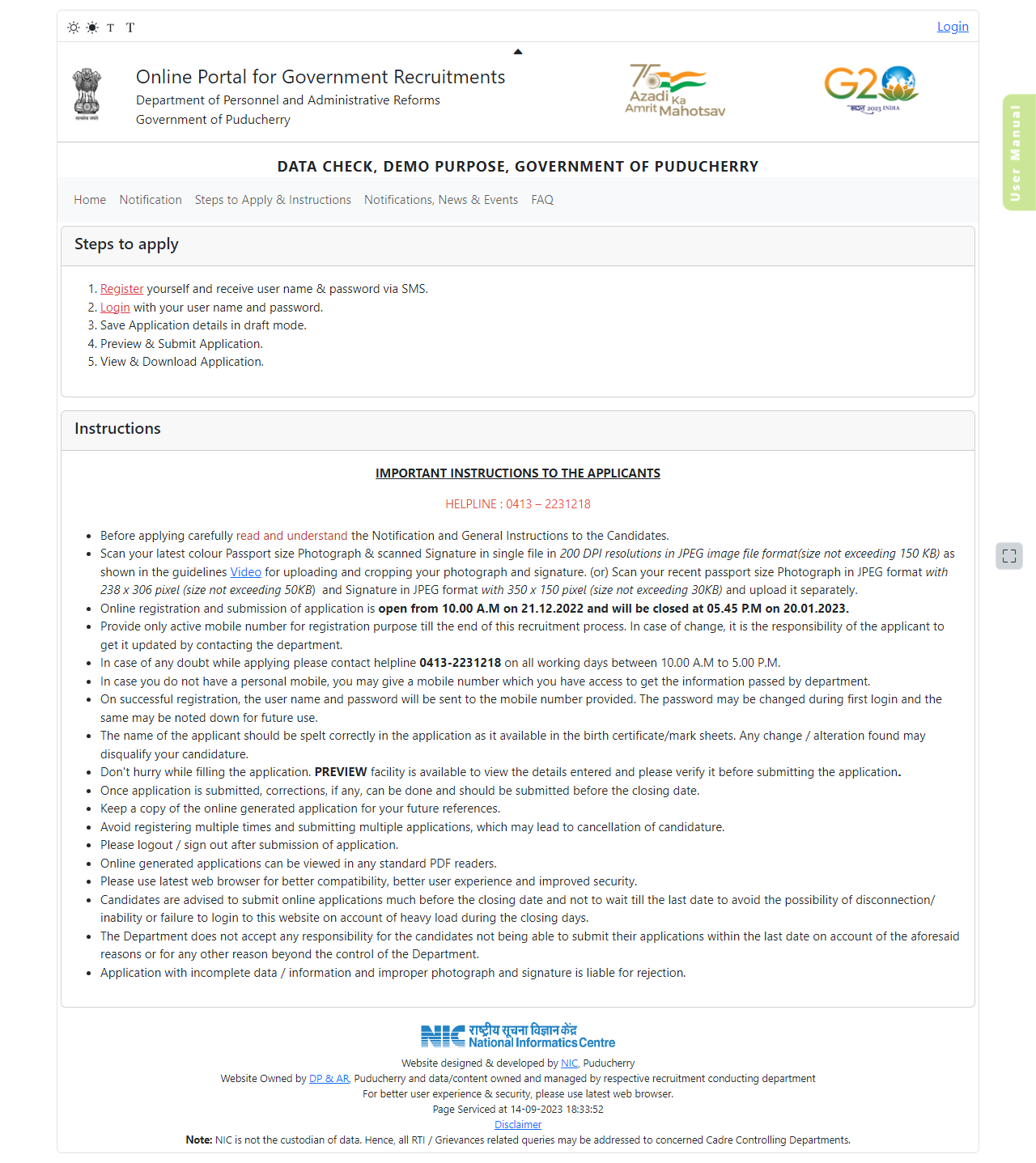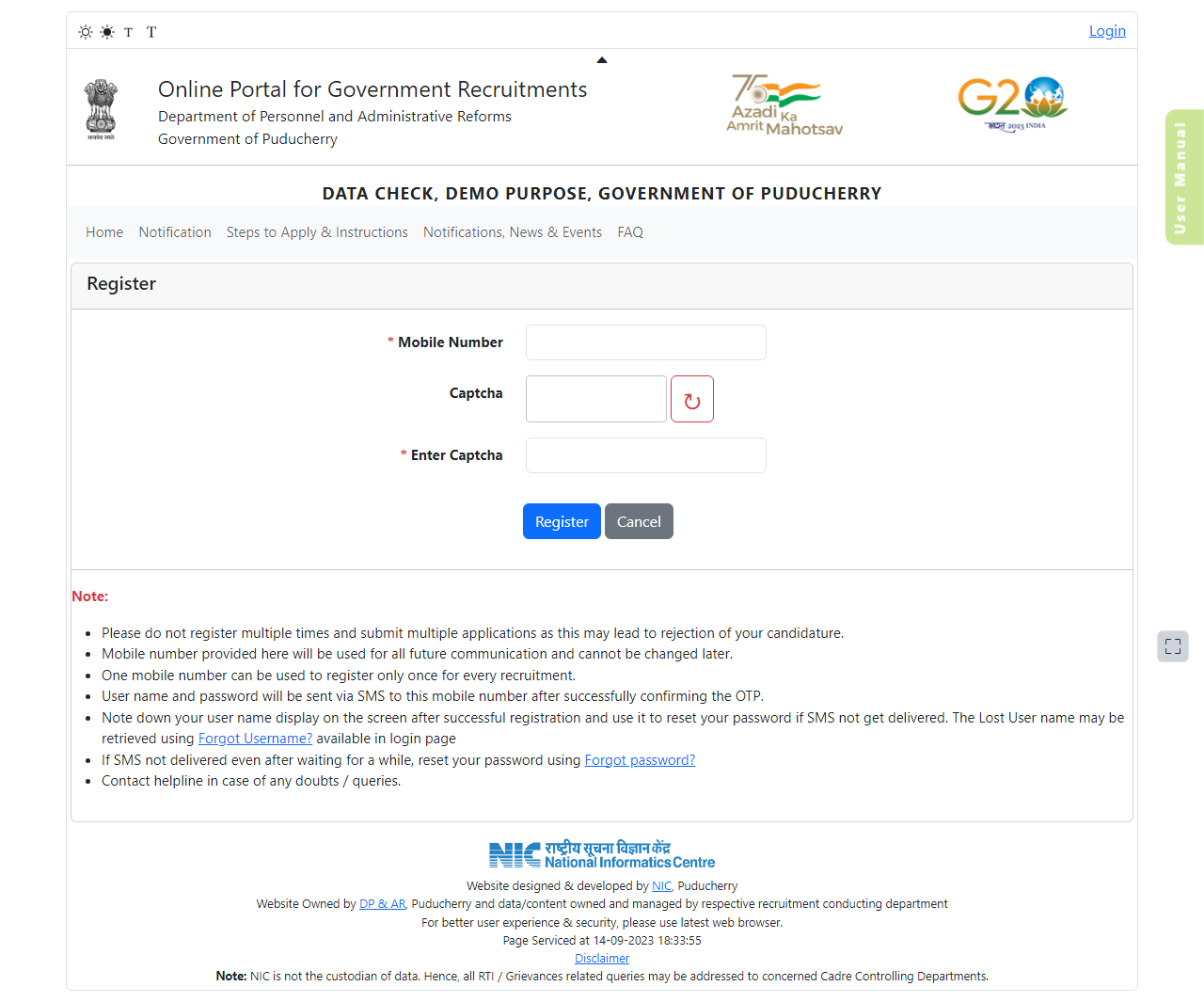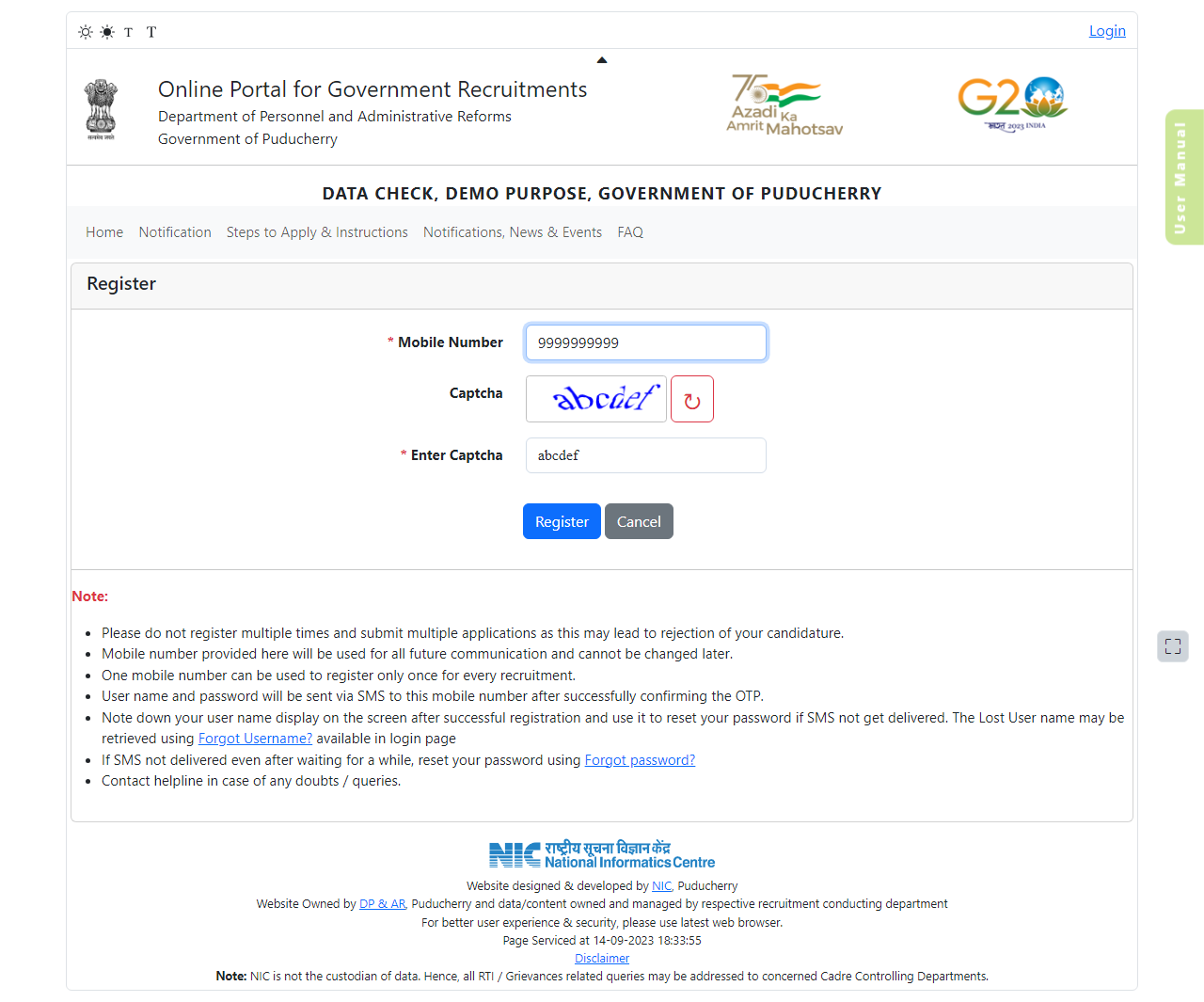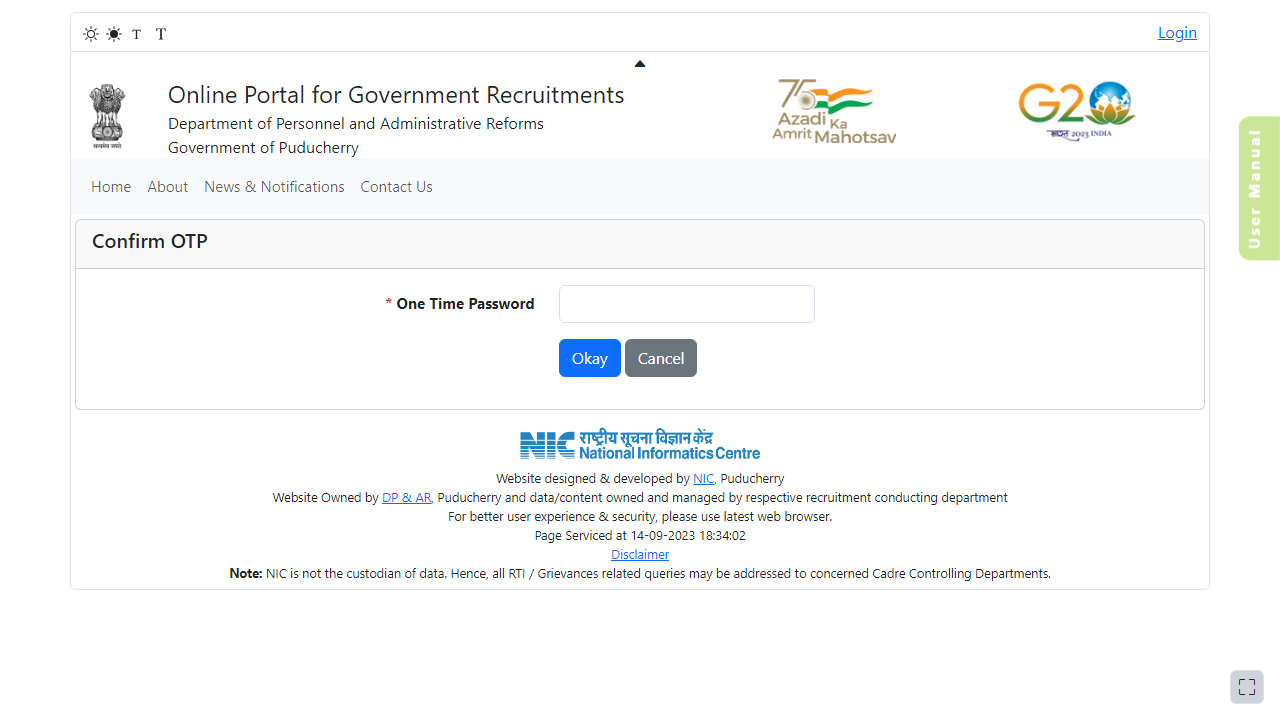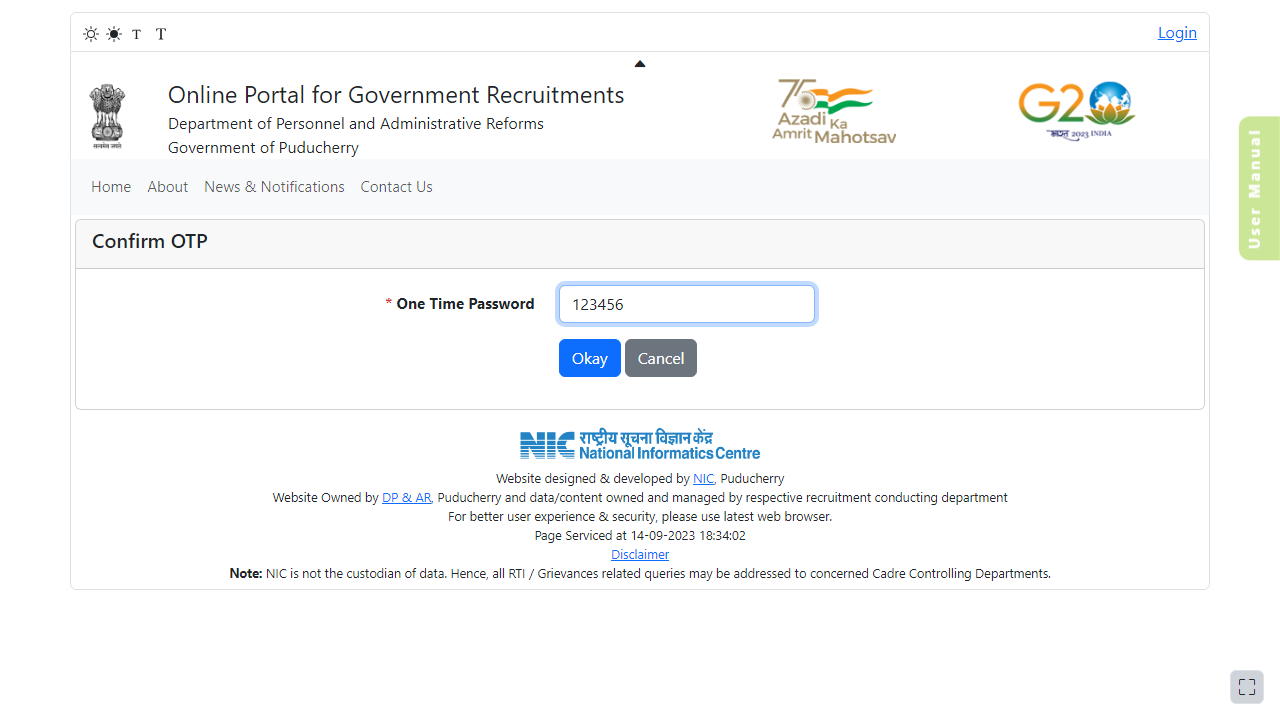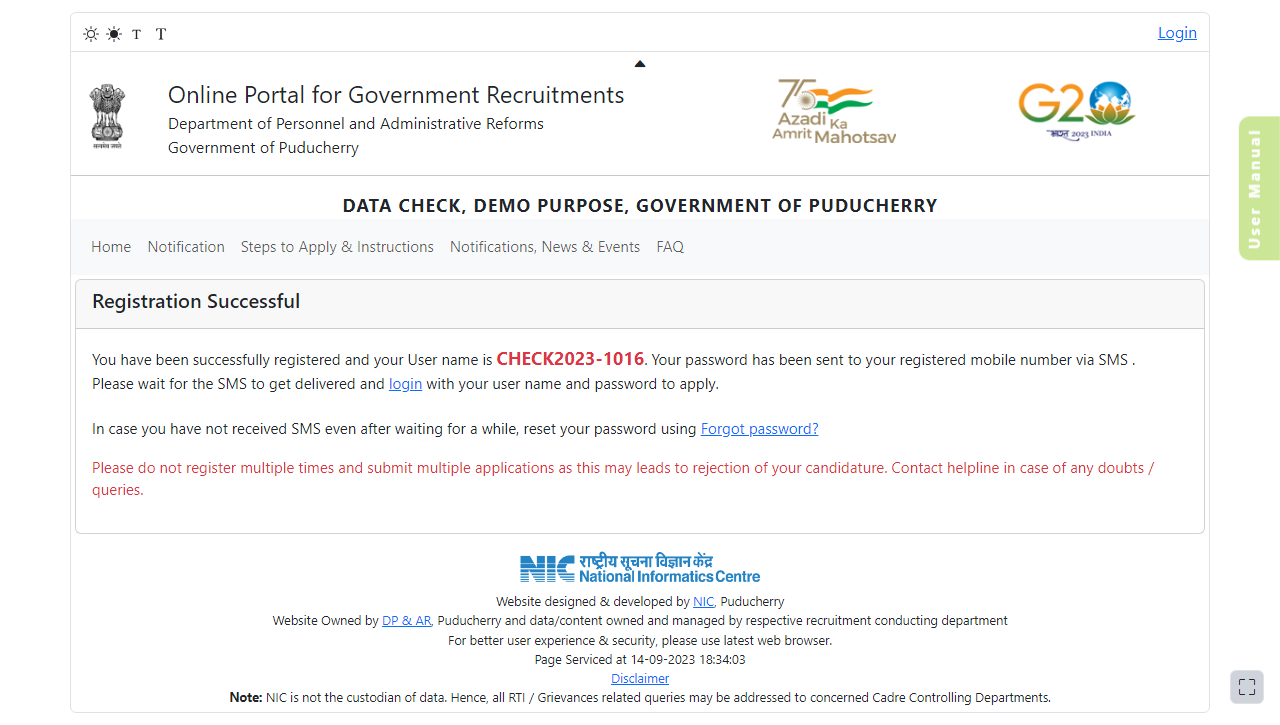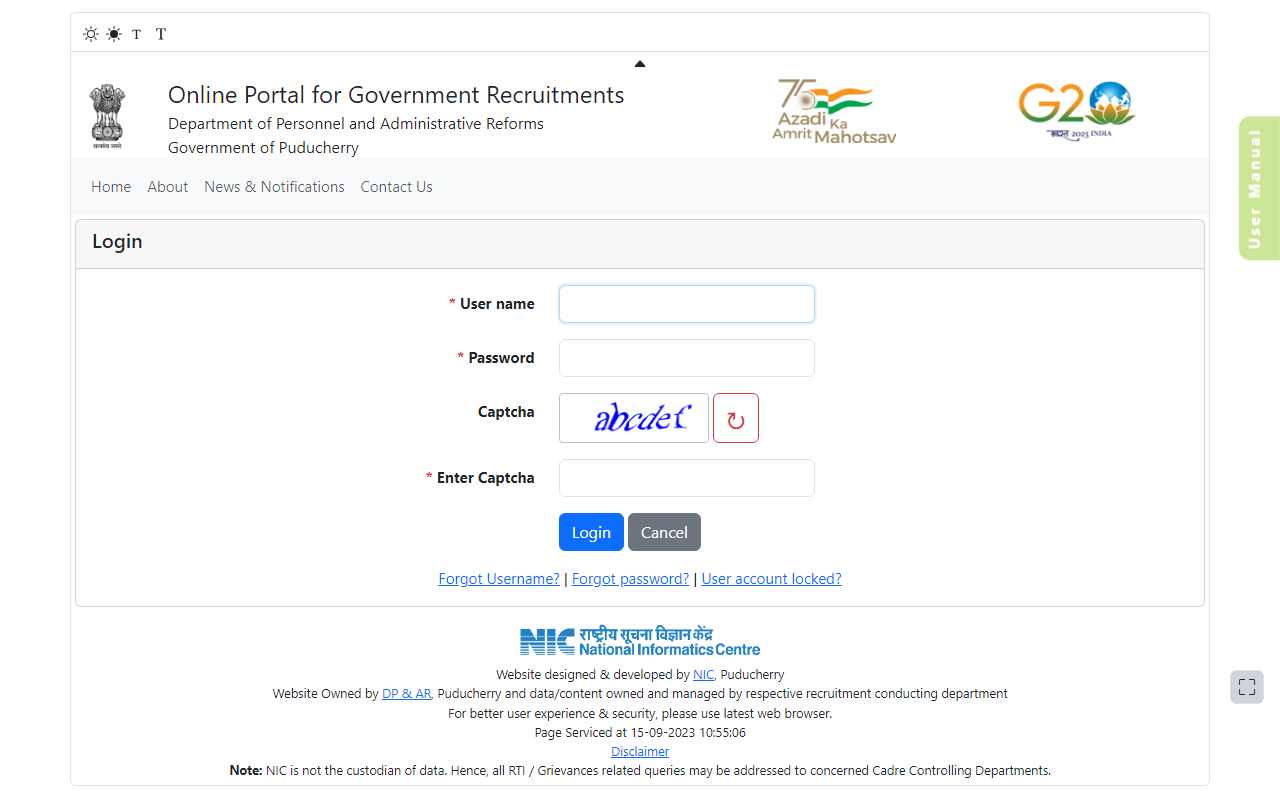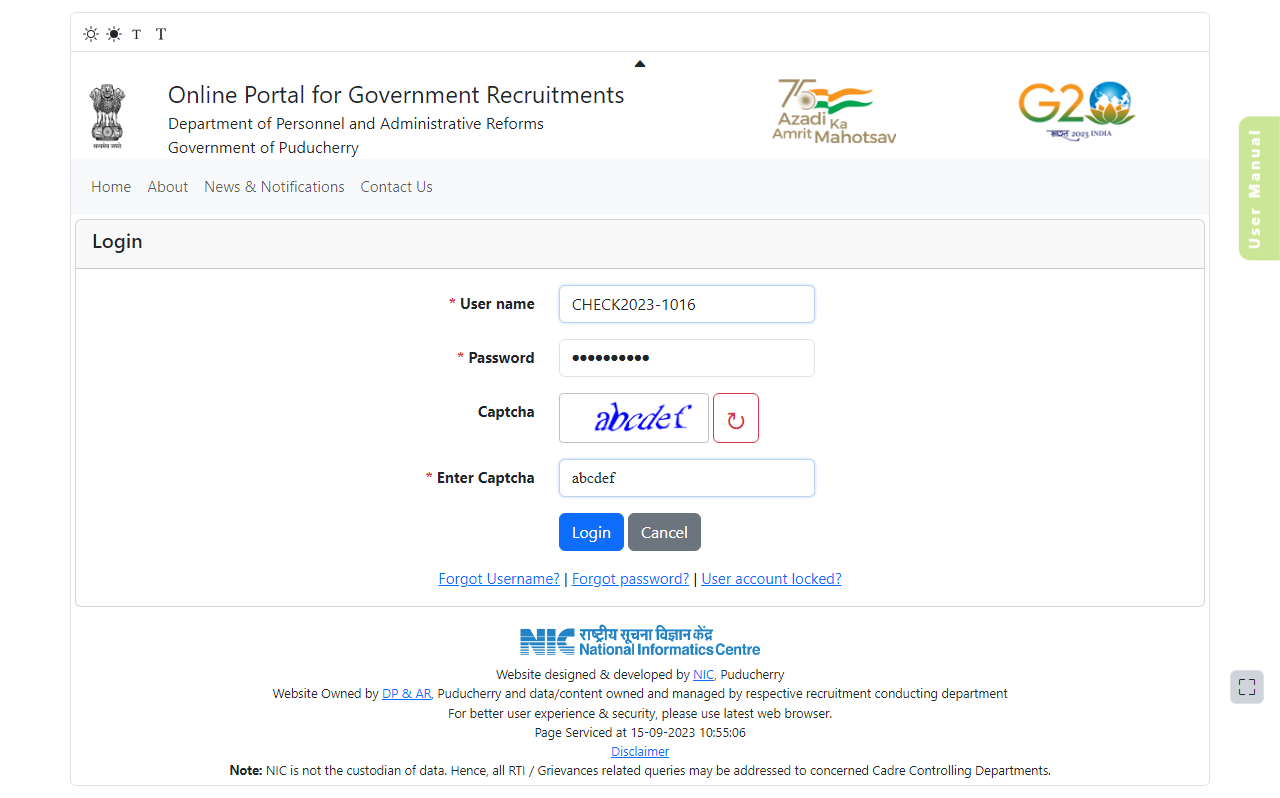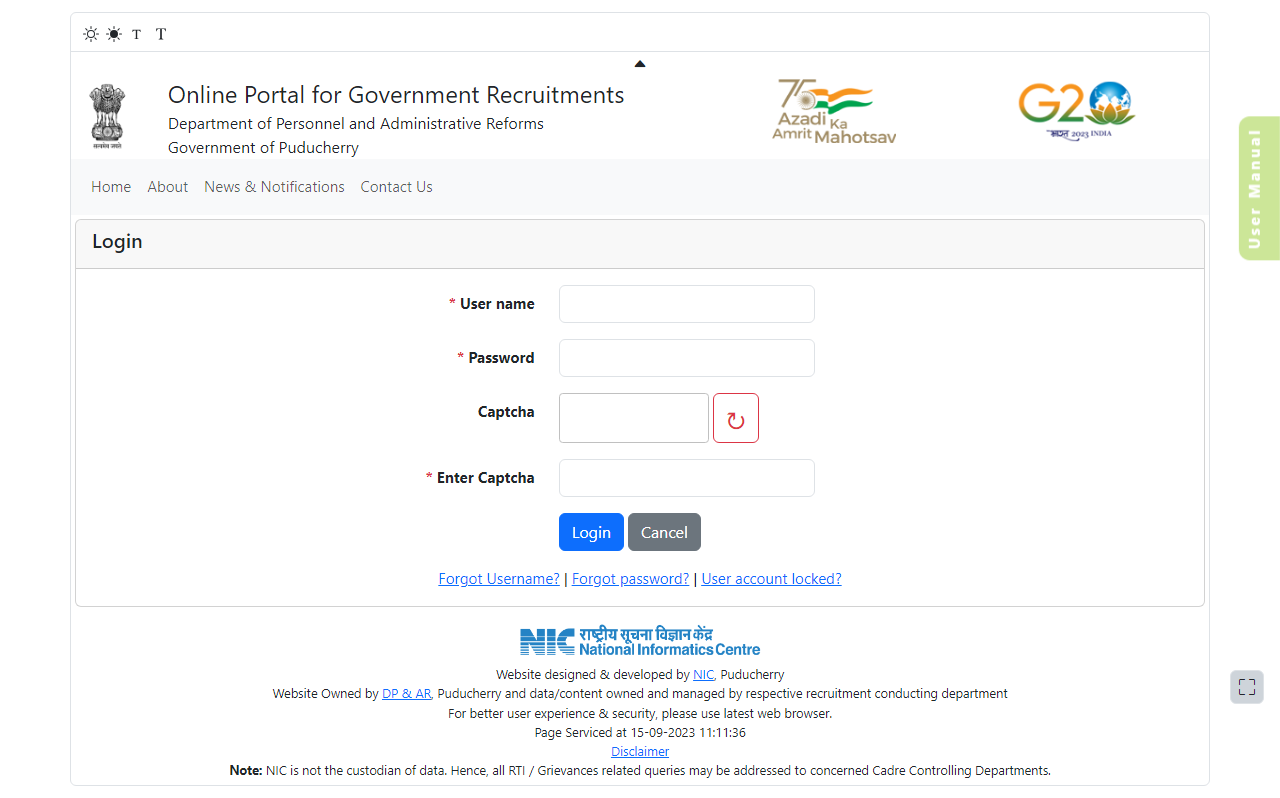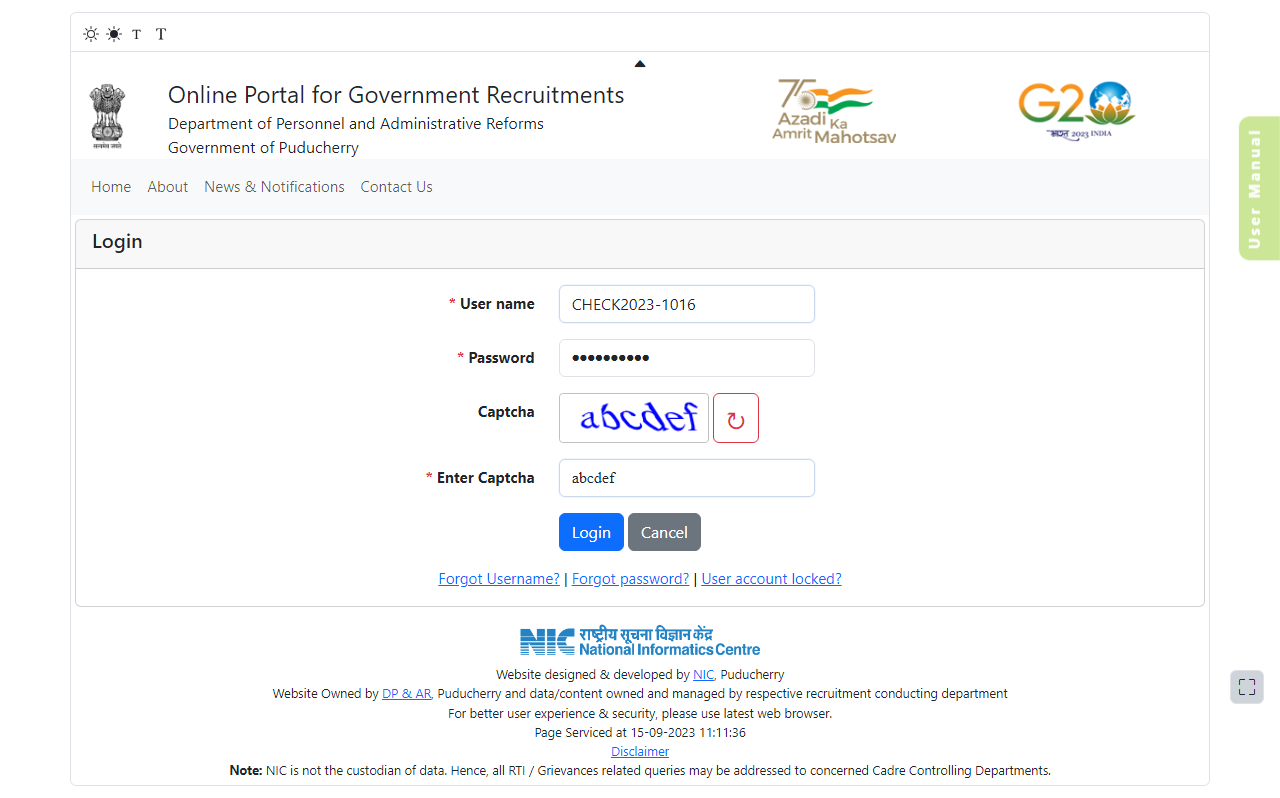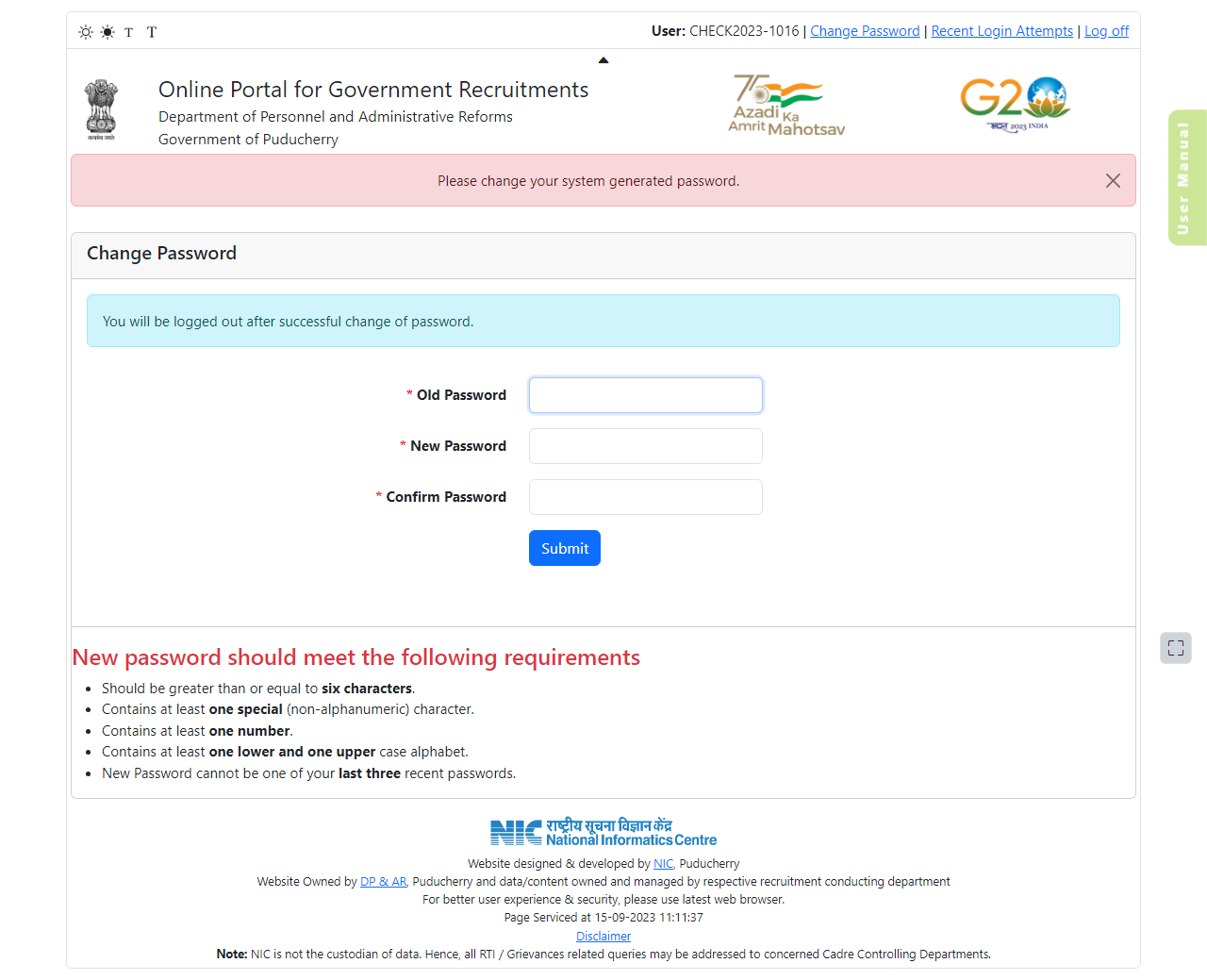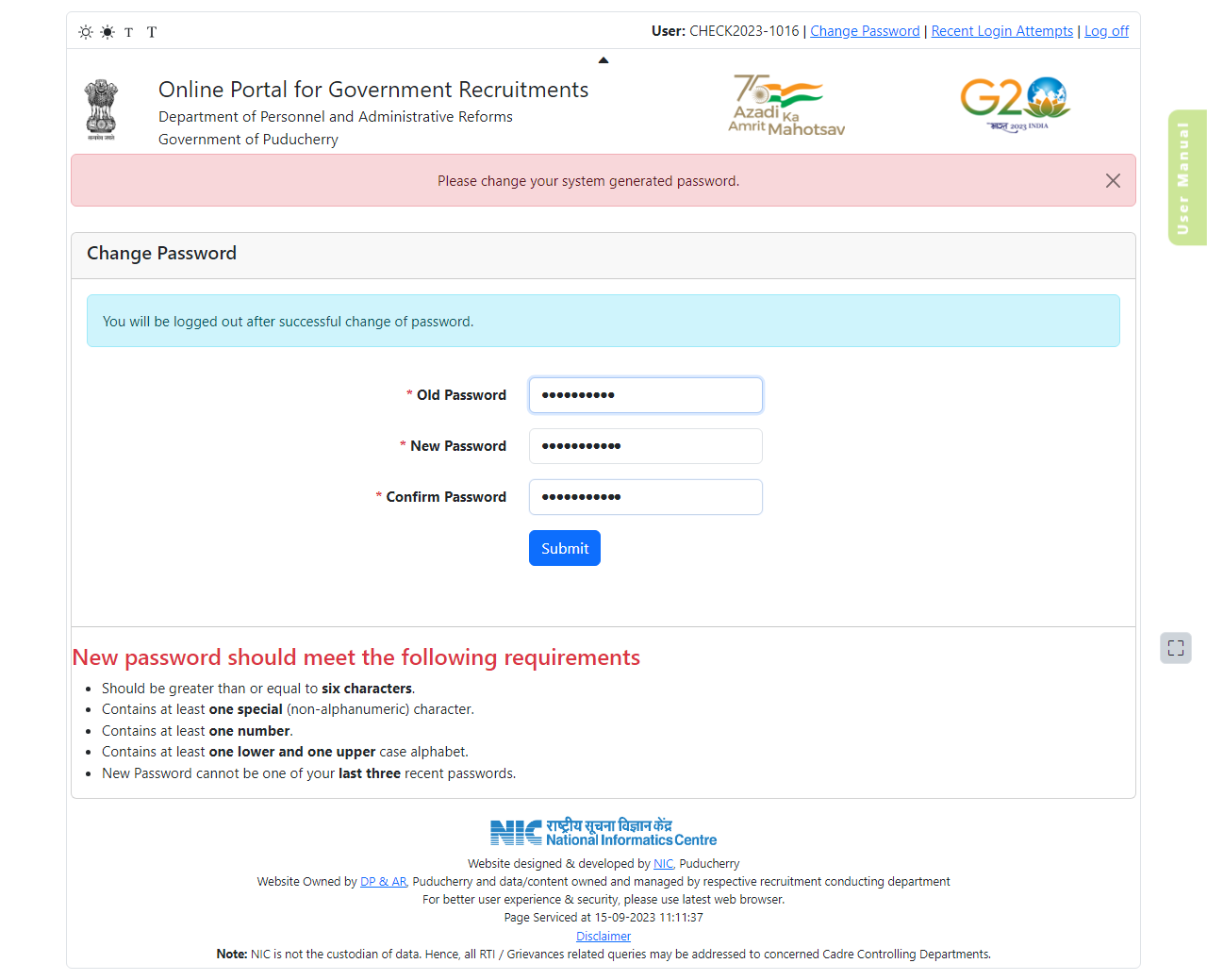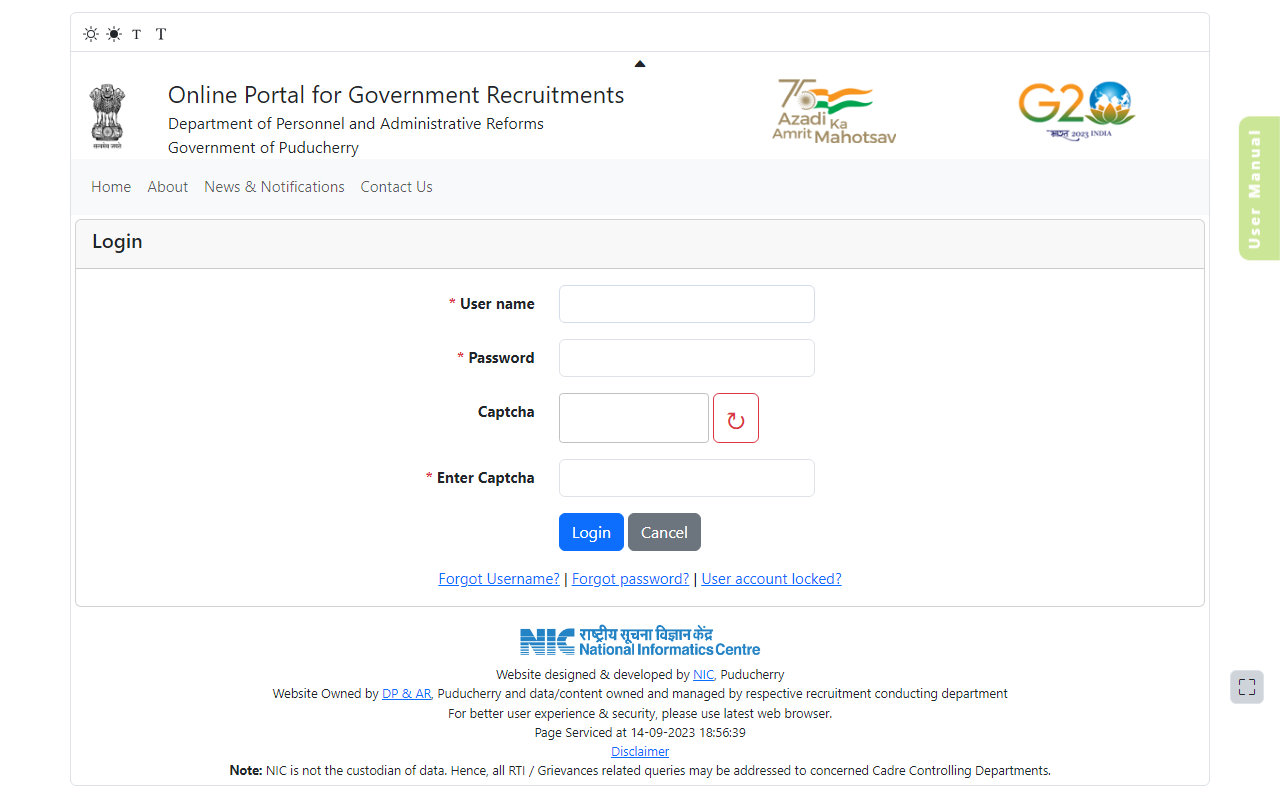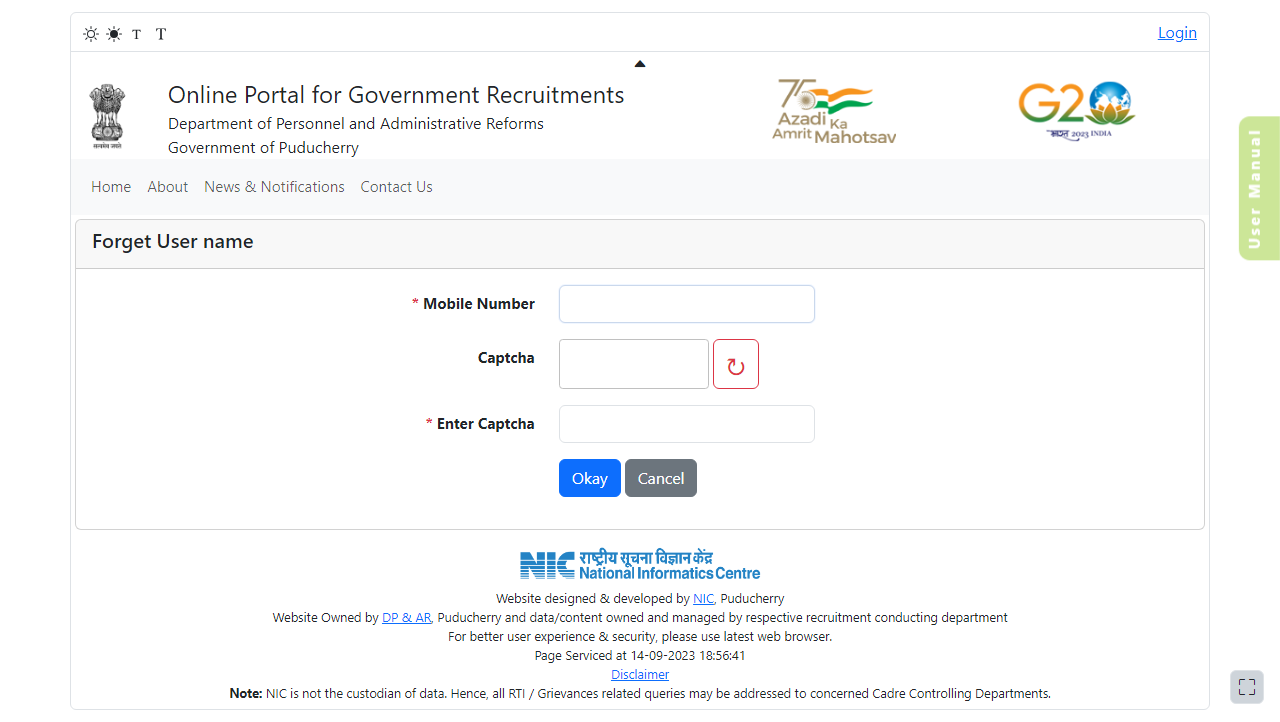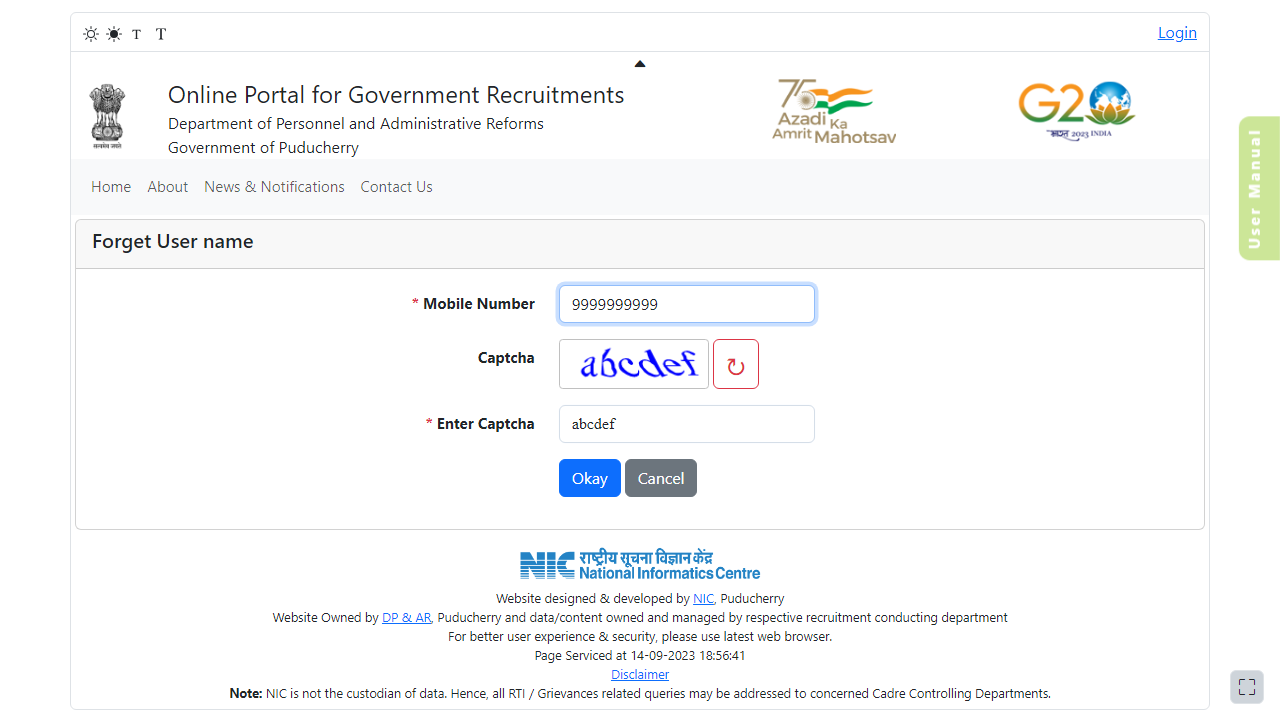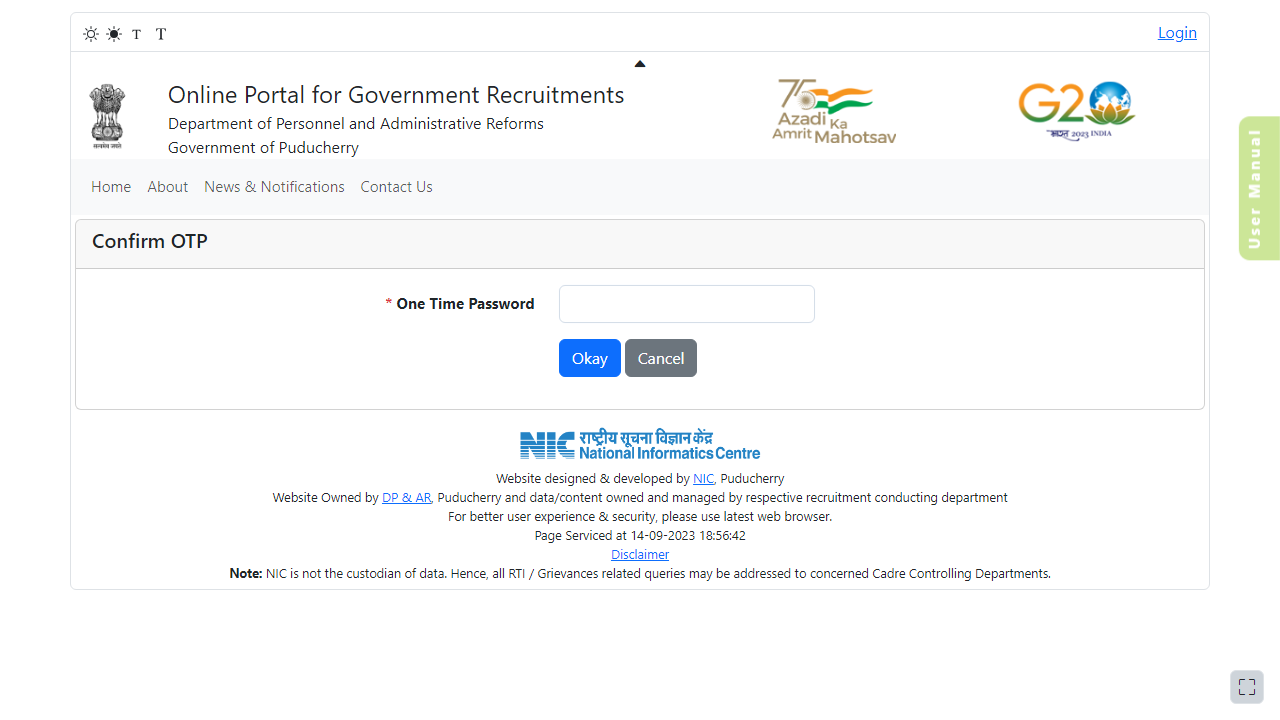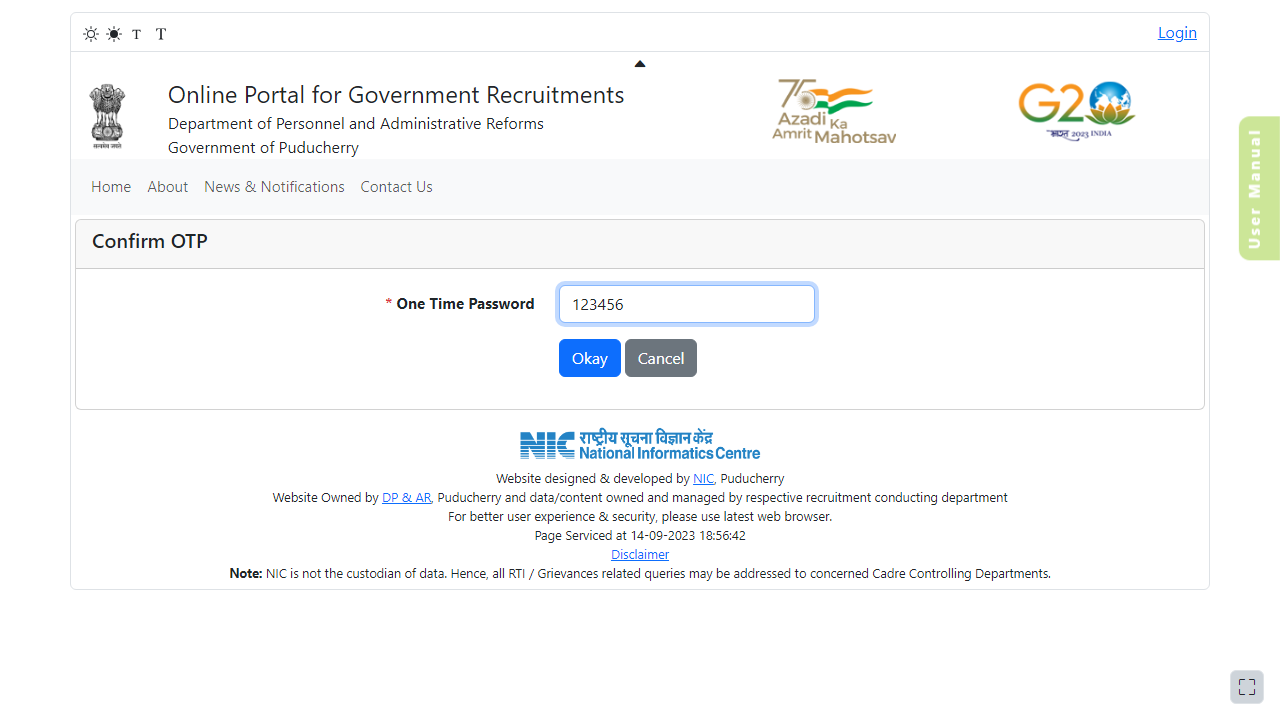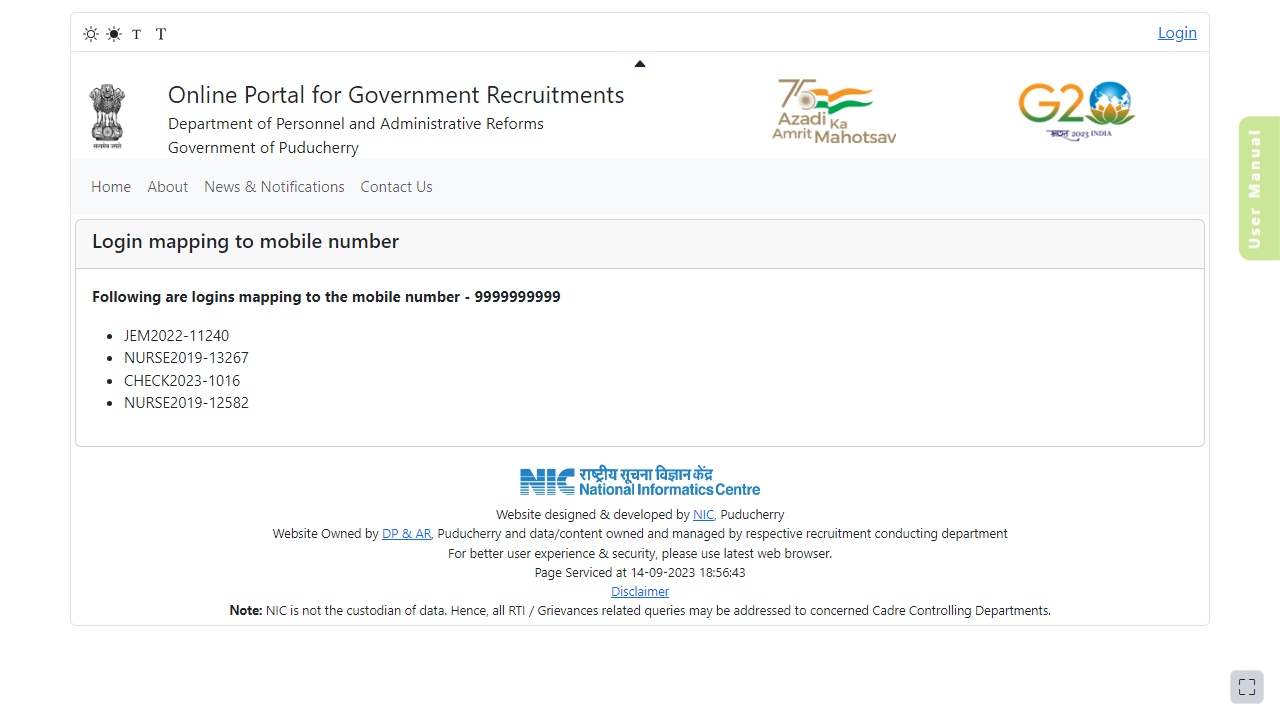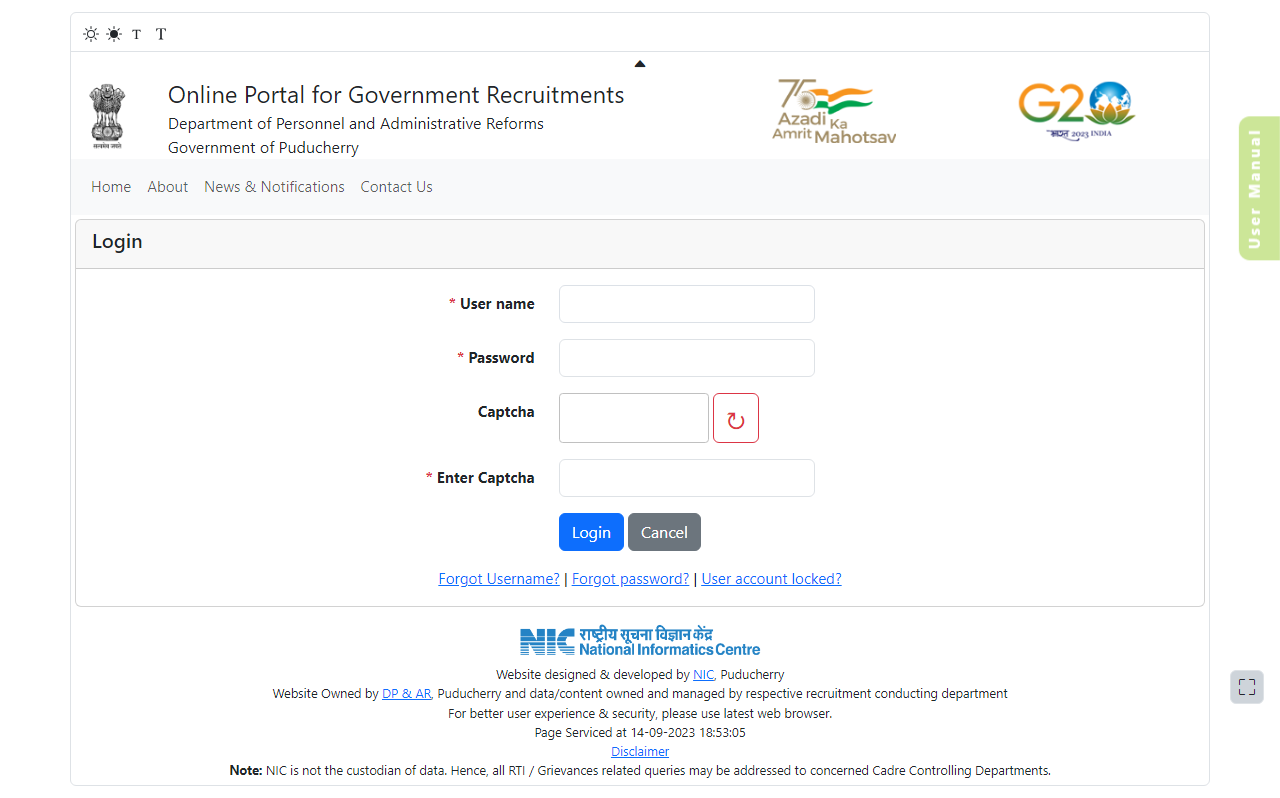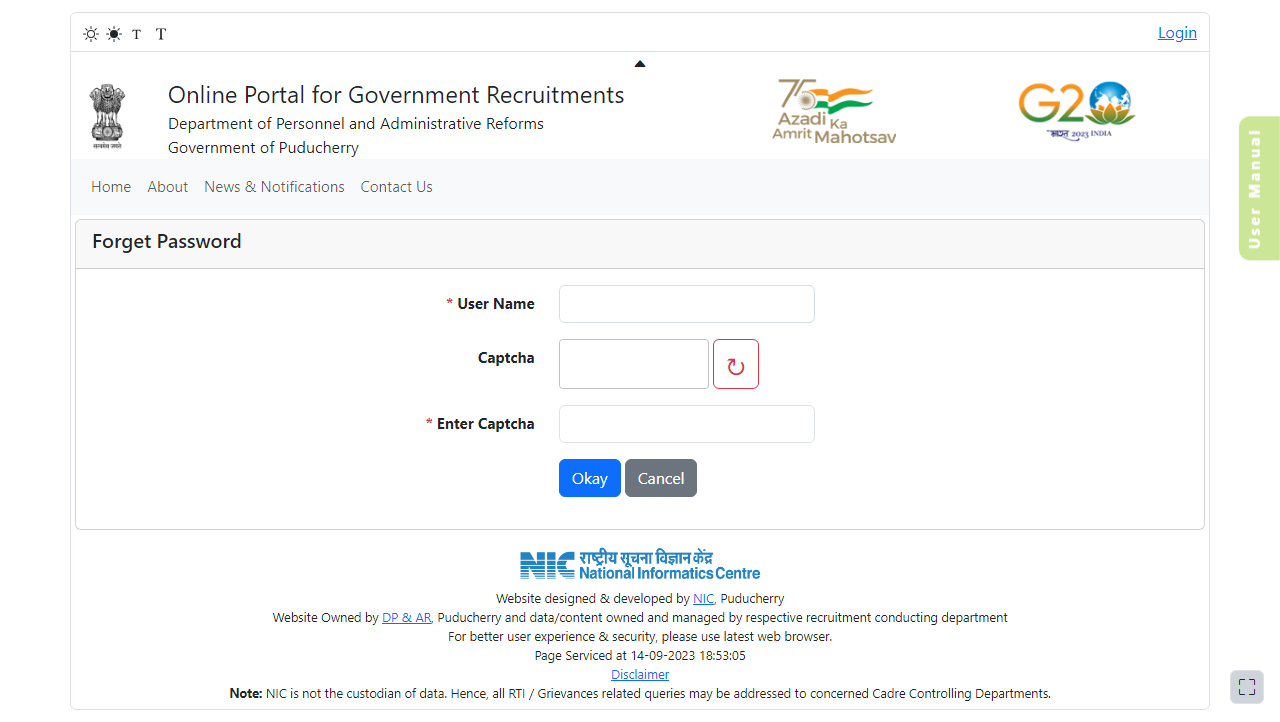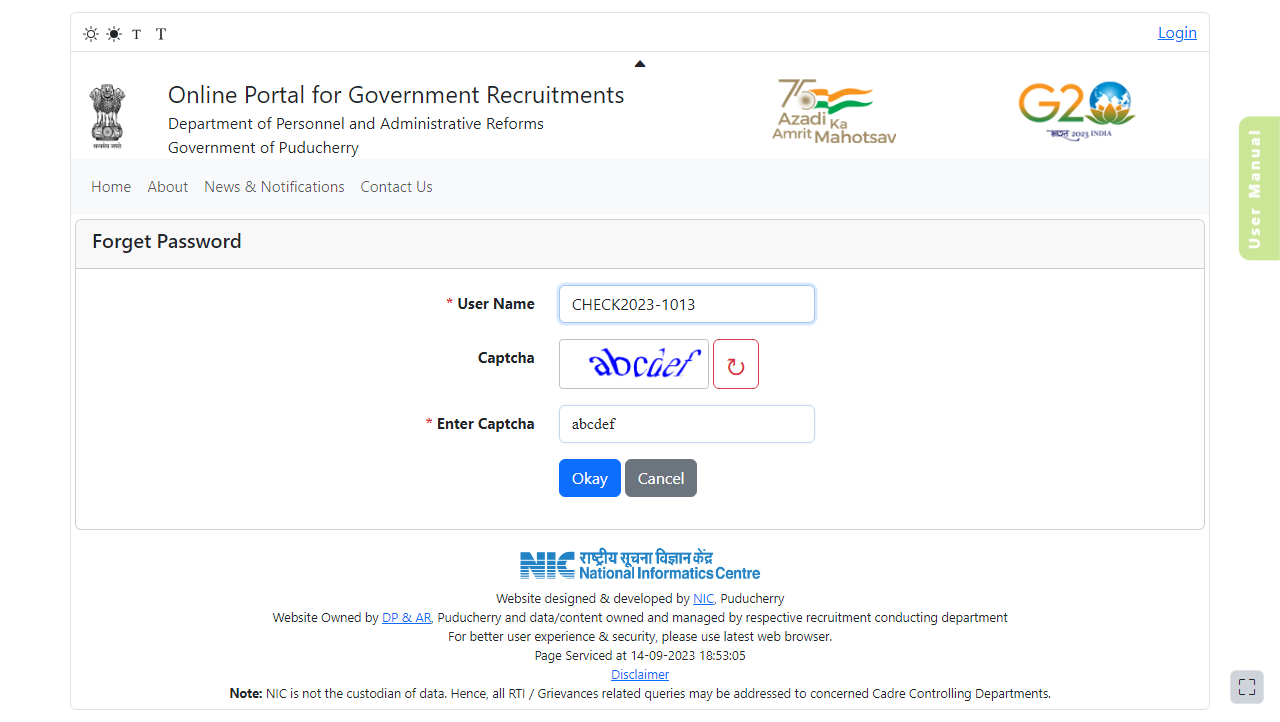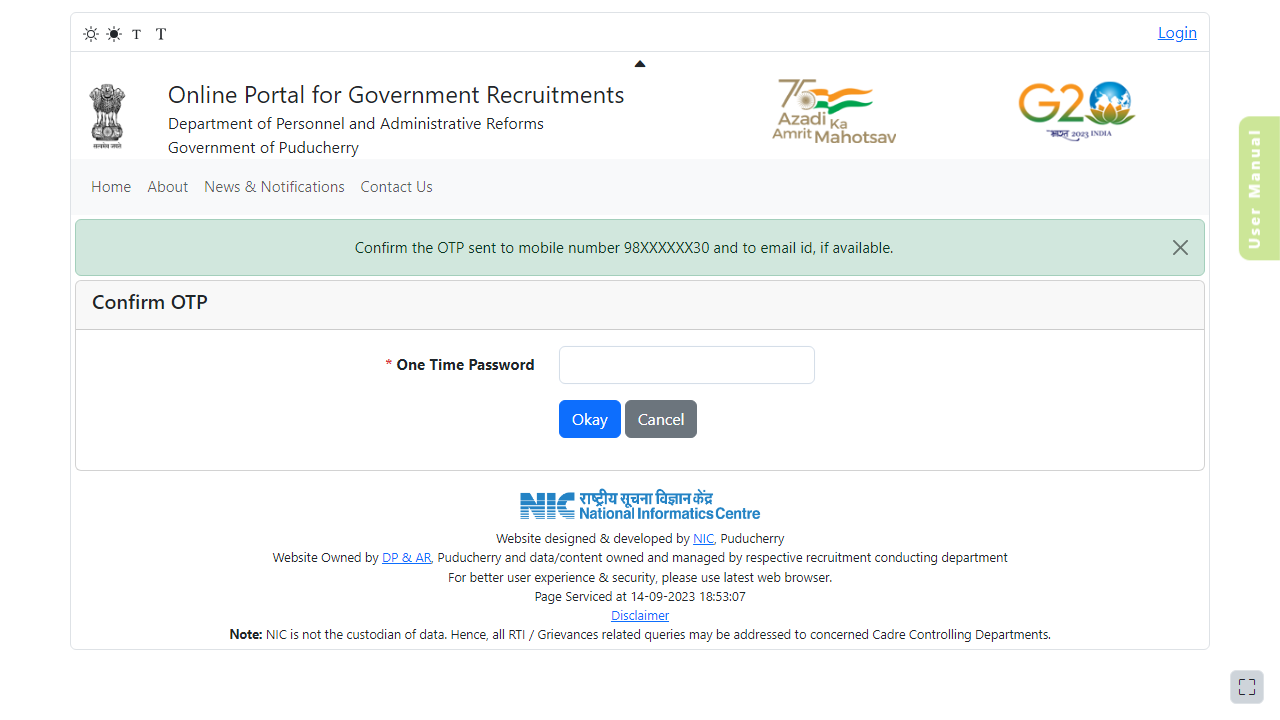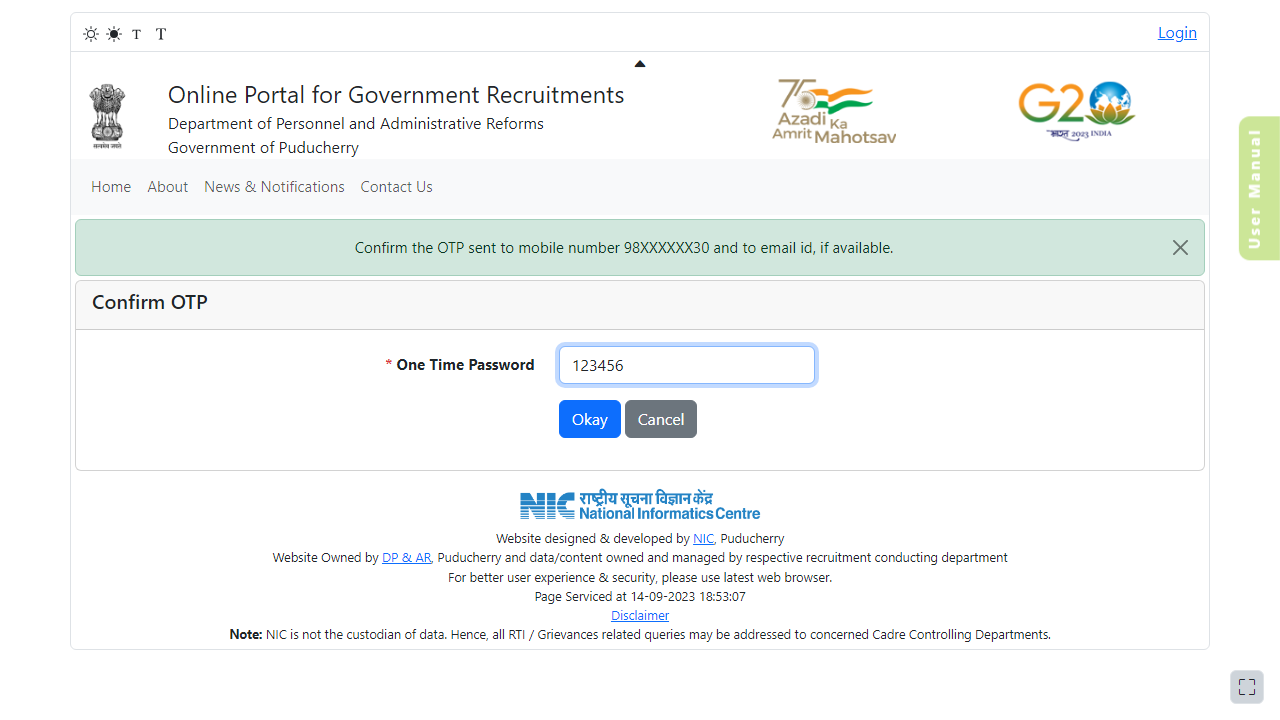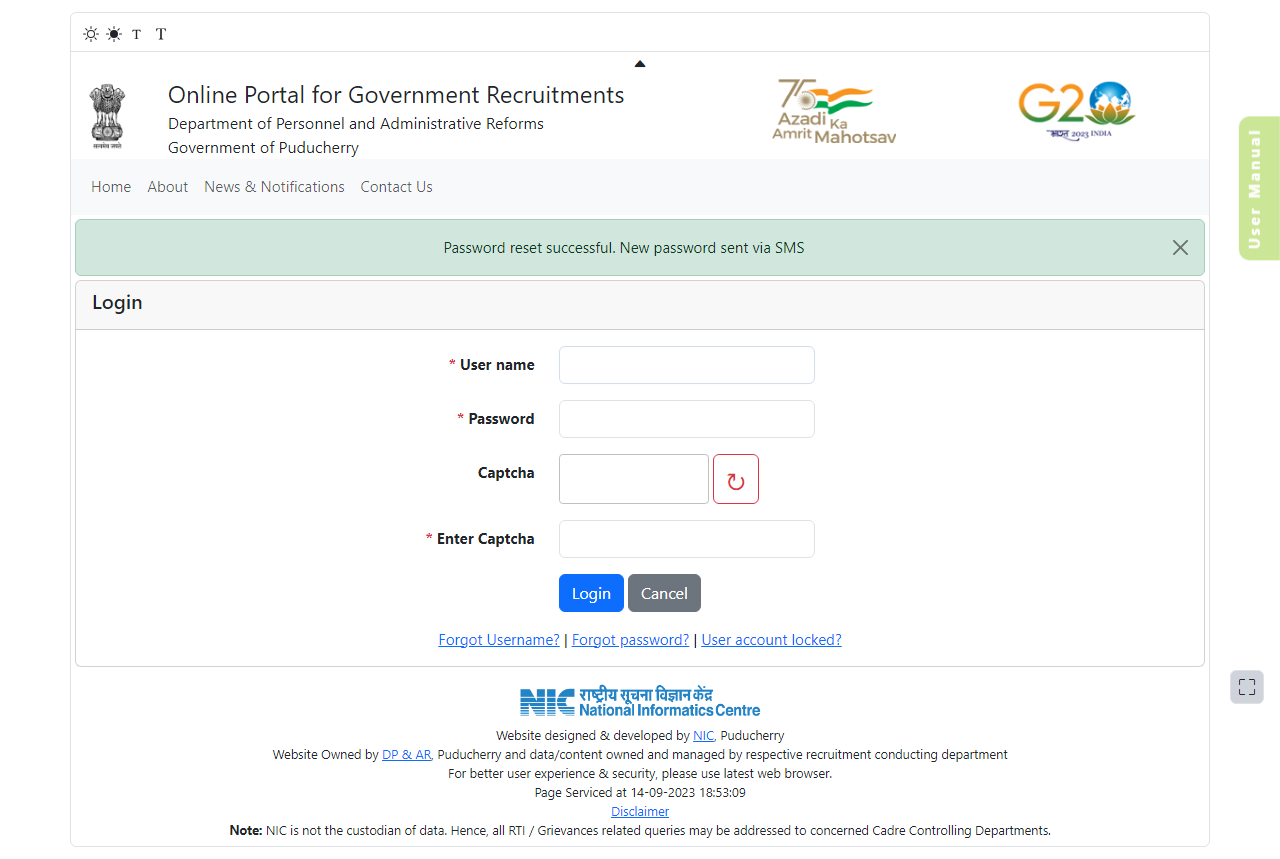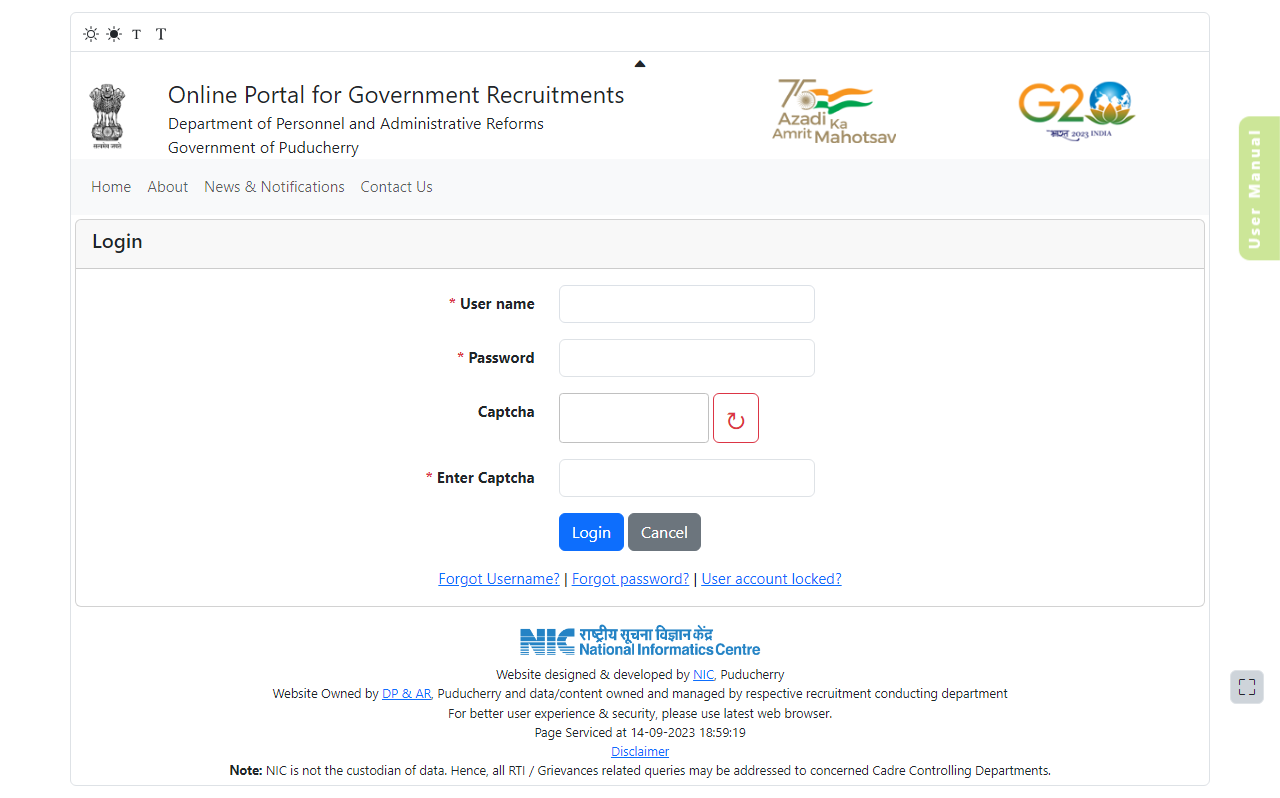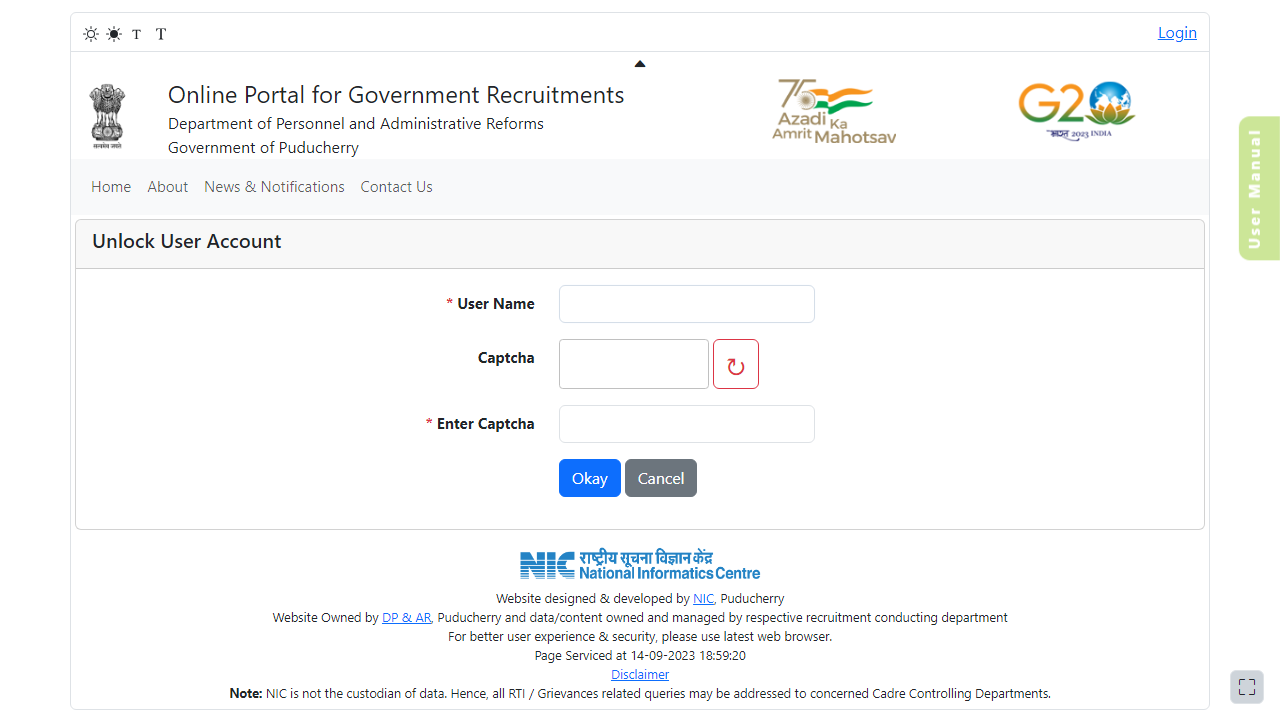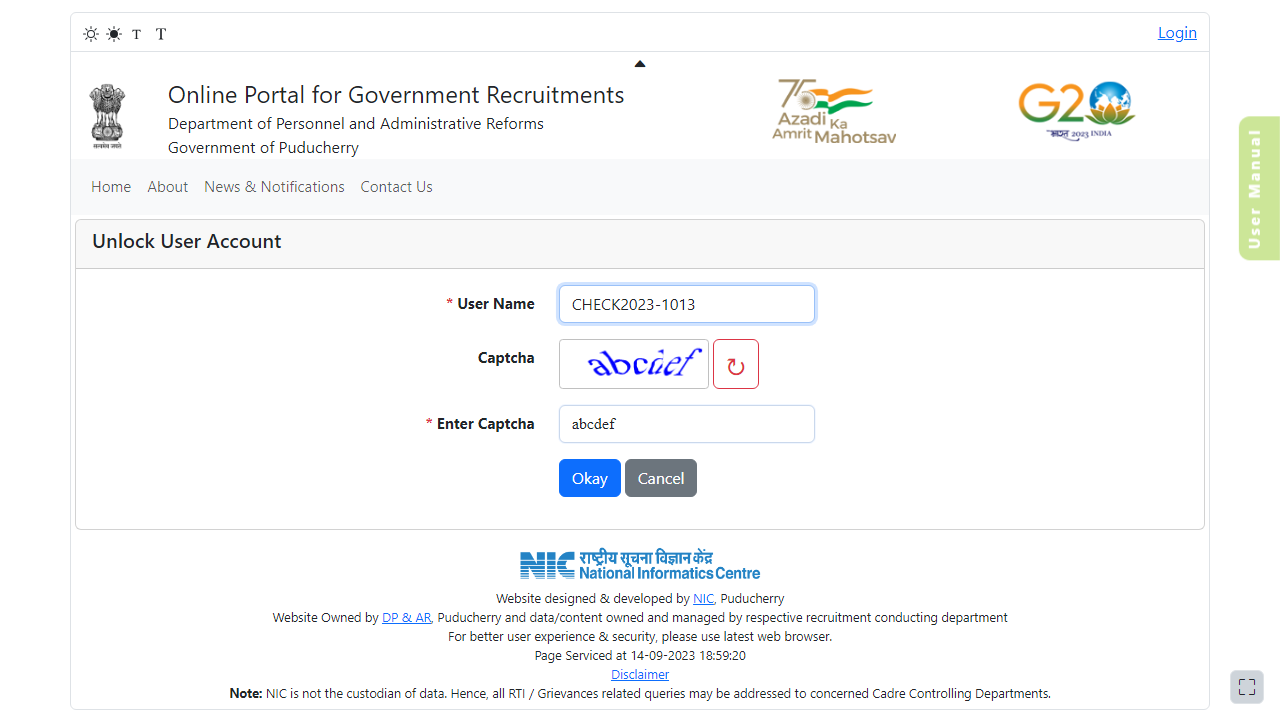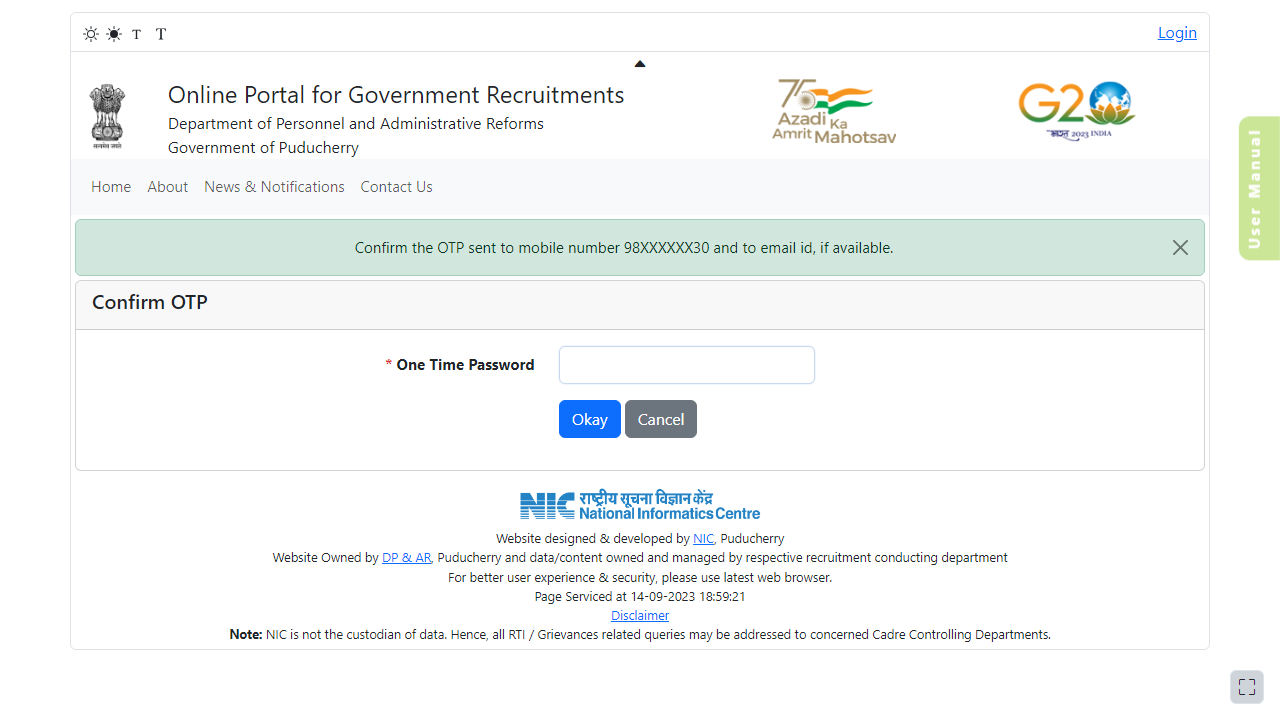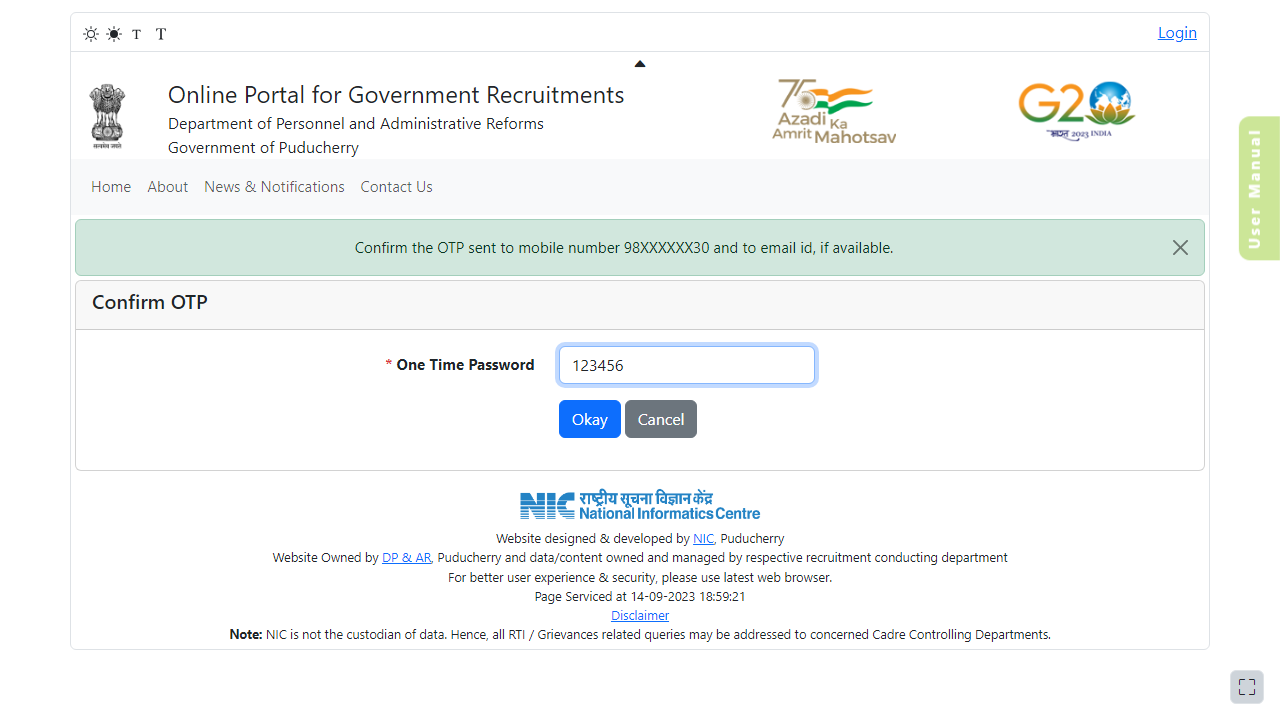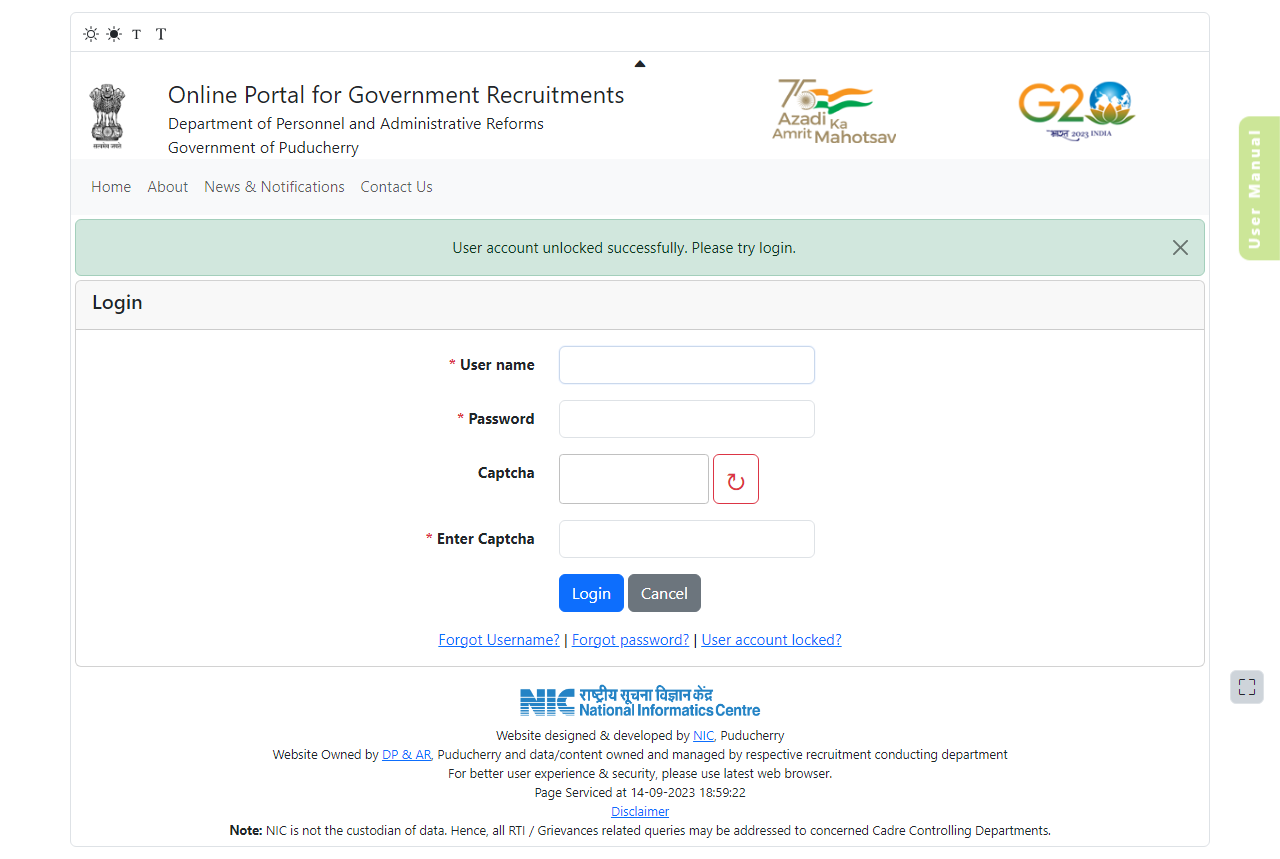Online Portal for Government Recruitments
Department of Personnel and Administrative Reforms
Government of Puducherry
User Manual
-
Click on the name of the recruitment from the list of open recruitments which you are willing to apply
'Instruction for recruitment' page will load. -
Click Register link available in the steps to apply.
Registration page will be load. -
Provide your mobile number and captcha then click button.
'Confirm OTP' page will load. -
Enter OTP received and click button.
'Registration Successful' page will be loaded with Username, if entered OTP matches.
-
Go to Home page.
-
Click Login link on the right top of the page.
'Login' page will load. -
Log in using your credentials.
-
Click Change Password link displayed on the top of the current page next to user.
'Change Password' page will load. -
Provide Old Password, New Password and Confirm New Password.
-
Click button.
Password will be changed, you will be logged out and 'Home' page will load, if details provided are correct. Login again using new password.
-
Go to Home page.
-
Click Login link on the right top of the page.
'Login' page will load. -
Click Forgot Username? link available in the login page.
'Forget Username' page will load. -
Provide mobile number and captcha then click button.
'Confirm Otp' page will load. -
Enter OTP received and click button.
You will be get list of user name for registered mobile number, if entered OTP matches.
-
Go to Home page.
-
Click Login link on the right top of the page.
'Login' page will load. -
Click Forgot password? link available in the login page.
'Forget Password' page will load. -
Provide user name and captcha then click button.
'Confirm Otp' page will load. -
Enter OTP received and click button.
New password will be updated and shared through message, if entered OTP matches.
-
Go to Home page.
-
Click Login link on the right top of the page.
'Login' page will load. -
Click User account unlocked? link available in the login page.
'Unlock User Account' page will load. -
Provide user name and captcha then click button.
'Confirm Otp' page will load. -
Enter OTP received and click button.
User account will be unlocked, if entered OTP matches.